1. Haal Multimedia op in het hoofdmenu van de fabriek.

2. Selecteer AUX-kanaal.

3. Druk op de schakelknop (controleer aan de hand van het installatieschema).
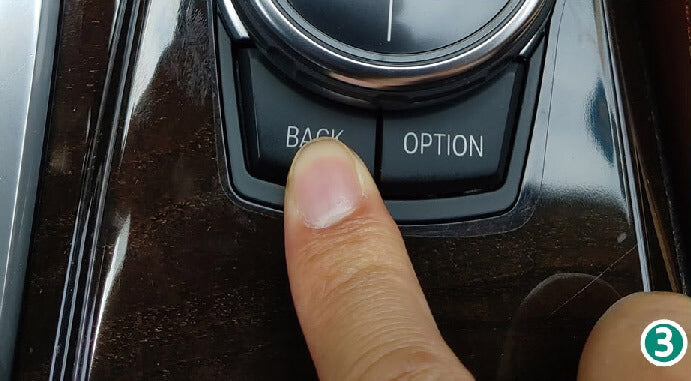
4. Vervolgens krijgt u het hoofdmenu van SmartBox te zien.

5. Klik op "Instellen" en selecteer "Bluetooth".
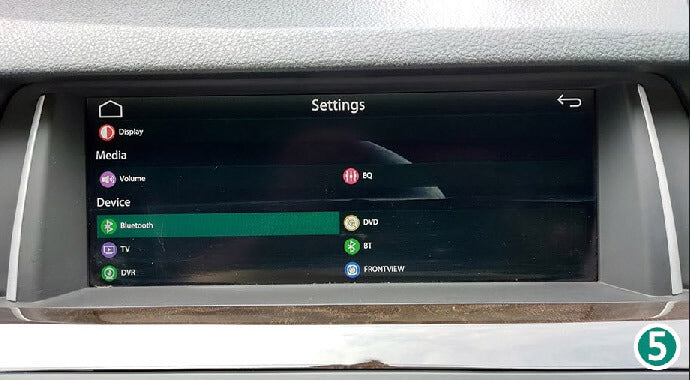
6. Zet de zichtbaarheid op "AAN".
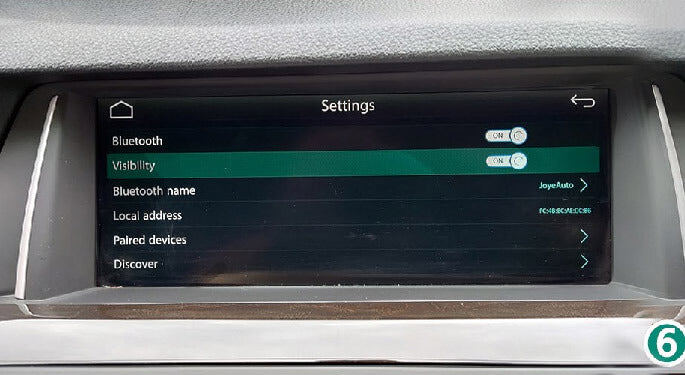
7. Ga naar de instellingen van de iPhone.

8. Zet de wifi AAN (VERBIND GEEN ENKEL netwerk), u krijgt WIFI-AP-*** (geen verbinding nodig).

9. Schakel Bluetooth "AAN" in en u krijgt de Bluetooth-optie.

10. Bluetooth-koppelingsverzoek-koppelen.

11. Sta synchronisatie van contacten en favorieten toe.
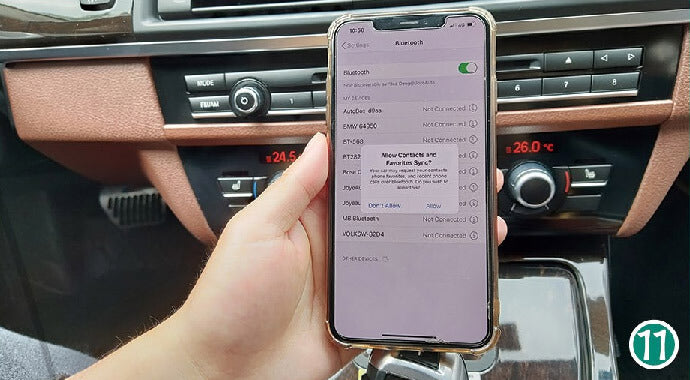
12. Klik op "Gekoppeld apparaat" bij Bluetooth (de zichtbaarheid wordt uitgeschakeld na het koppelen).

13. Klik op Bluetooth op de iPhone.
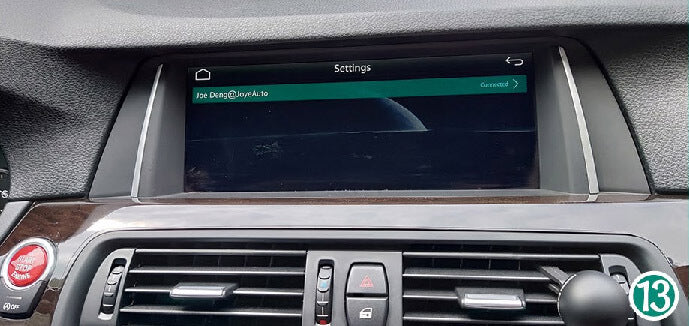
14. Klik vervolgens op WIFI Carplay.

15. De iPhone ontvangt het GEBRUIK CarPlay-verzoek en gaat vervolgens automatisch naar CarPlay.

Alle klussen geklaard. Genieten...





