1. Rufen Sie Multimedia im Werkshauptmenü auf.

2.AUX-Kanal auswählen.

3.Drücken Sie die Umschalttaste (siehe Installationsdiagramm).
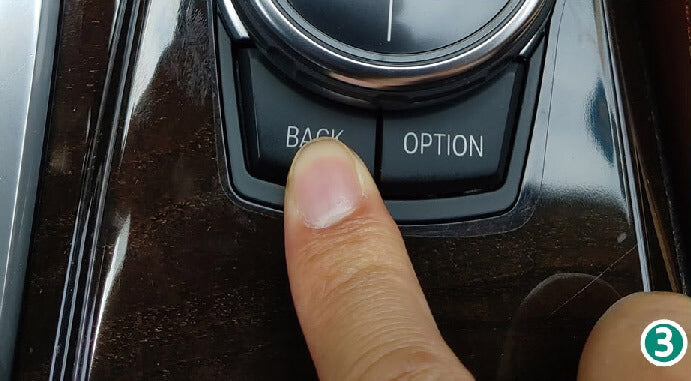
4. Anschließend wird das Hauptmenü der SmartBox angezeigt.

5. Klicken Sie auf „Setup“ und wählen Sie „Bluetooth“.
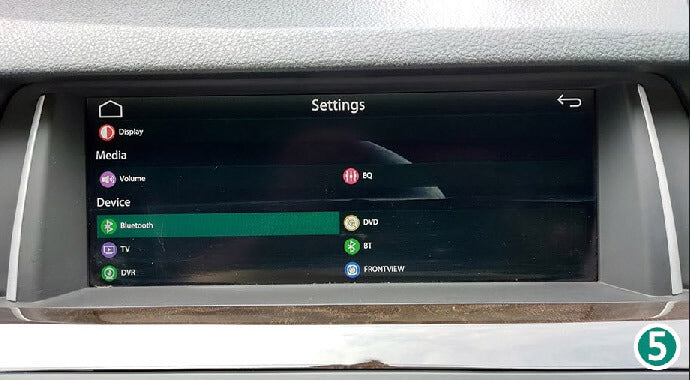
6. Schalten Sie die Sichtbarkeit ein.
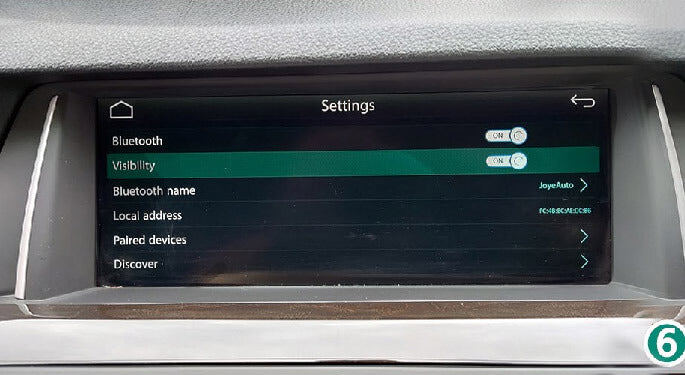
7. Rufen Sie die iPhone-Einstellungen auf.

8. Schalten Sie das WLAN ein (verbinden Sie KEIN Netzwerk). Sie erhalten WIFI-AP-*** (keine Verbindung erforderlich).

9. Schalten Sie Bluetooth ein, um die Bluetooth-Option zu erhalten.

10. Bluetooth-Kopplungsanforderung – Kopplung durchführen.

11. Synchronisierung von Kontakten und Favoriten zulassen.
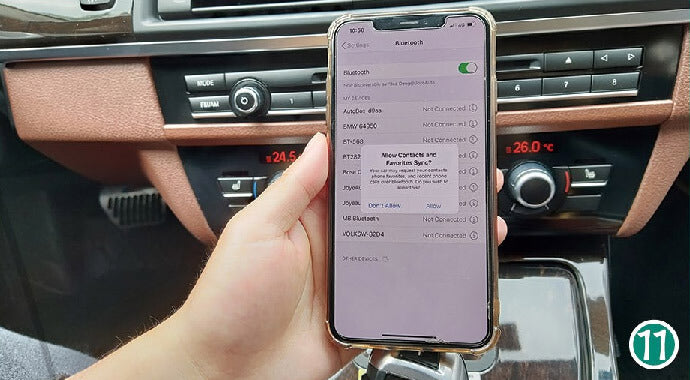
12. Klicken Sie bei Bluetooth auf „Gekoppeltes Gerät“ (die Sichtbarkeit wird nach der Kopplung ausgeschaltet).

13. Klicken Sie auf das Bluetooth des iPhone.
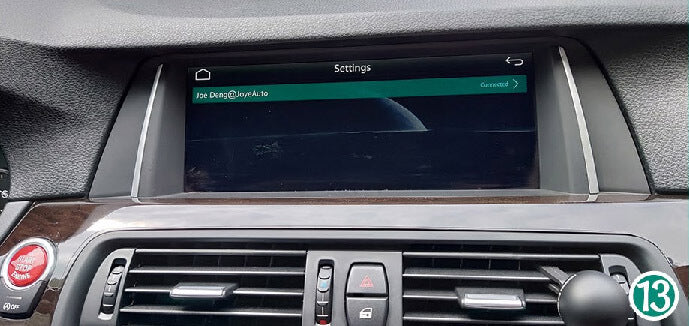
14. Klicken Sie dann auf WIFI Carplay.

15. Das iPhone erhält die Anfrage „USE CarPlay“ und startet dann automatisch CarPlay.

Alle Aufgaben erledigt. Viel Spaß ...








