1. Ottieni Multimedia nel menu principale di fabbrica.

2.Selezionare il canale AUX.

3.Premere il pulsante Interruttore (controllare dallo schema di installazione).
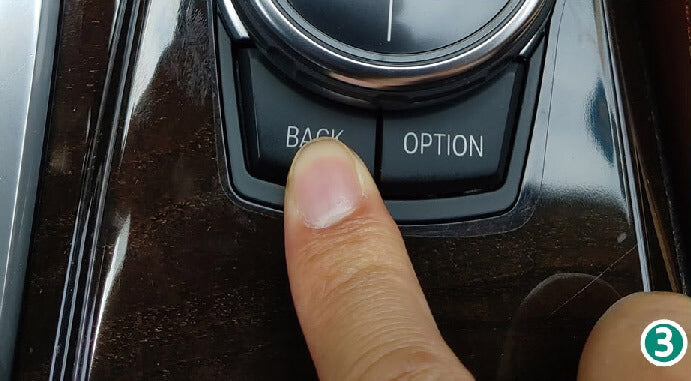
4.Quindi verrà visualizzato il menu principale di SmartBox.

5.Fare clic su "Configurazione", selezionare "Bluetooth".
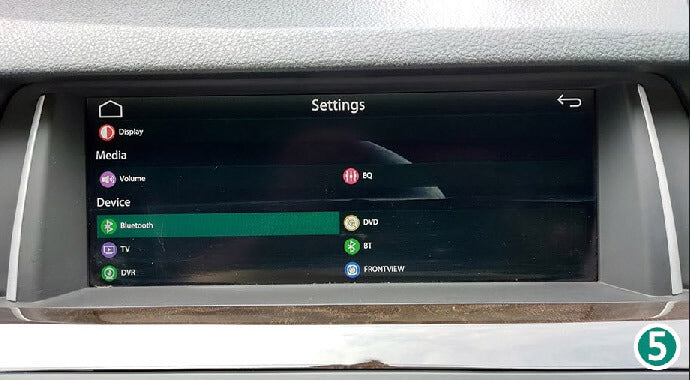
6. Attiva la visibilità.
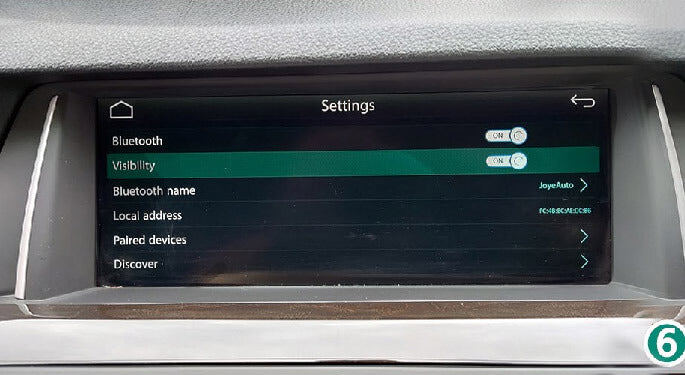
7. Inserisci le impostazioni dell'iPhone.

8.Attivare il Wi-Fi (NON connettere alcuna rete), otterrai WIFI-AP-*** (non è necessario connettersi).

9. Attivare il Bluetooth su "ON" per ottenere l'opzione Bluetooth.

10. Richiesta di accoppiamento Bluetooth.

11. Consenti la sincronizzazione di contatti e preferiti.
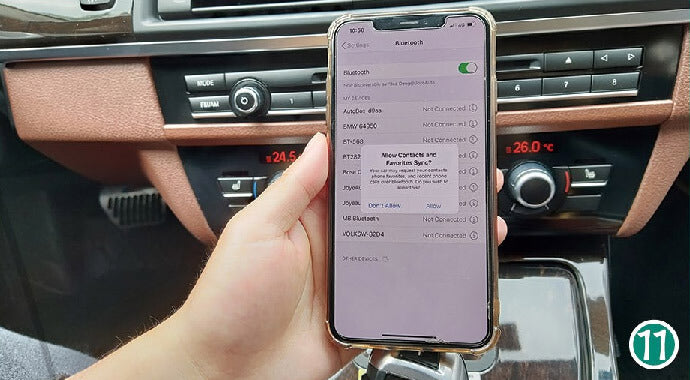
12. Fare clic su "Dispositivo associato" in Bluetooth (la visibilità verrà disattivata dopo l'associazione).

13. Fare clic sul Bluetooth dell'iPhone.
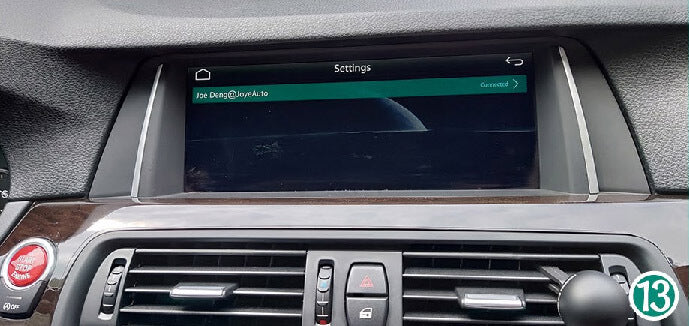
14. Quindi fare clic su WIFI Carplay.

15. L'iPhone riceverà la richiesta USE CarPlay, quindi accederà automaticamente a CarPlay.

Tutti i lavori eseguiti. Godendo...







