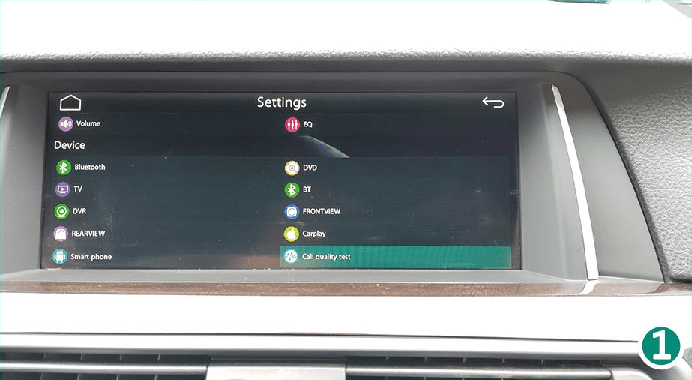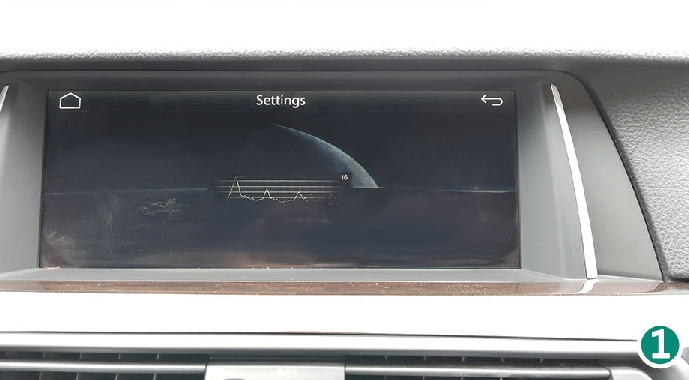Having already purchased a C3 pro and being very impressed with the ease of installation and use, I decided, as I have 2 bikes, to go for the C6 pro. Delivery time to here in the UK was 10 days, which is acceptable I think but seems a long time when you can't wait to get your hands on new kit!
Packaging was the same high standard that had presented with the C3. Everything that should be in the box was there. Installing the unit itself is very straight forward. Once the unit is mounted, its then a matter of safely routing the various cables for the front and rear cameras, the power supply and the remote control if required, all being very well identified with obvious labelling. I decided to power my C6 by tapping into the switched live feed to the rear light as this enables the unit to be switched on and off with the ignition. Depending on which motorcycle you own, I suspect for some the most difficult part of the install will be routing the cableing discreetly.
Once fitted, then comes to the setup. Turning the ignition on and you are greeted with the AOCI logo followed by a process of steps to pair your mobile phone to enable the use of either Android Auto or Apple Carplay. This is the only area I had a problem, my phone ( Pixel 8)was clearly paired but there seemed to be a problem with Android Auto being recognised and confirmed. After a fair bit of head scratching, a subsequent uninstall/re install of AA and a reset of the c6 to factory settings got me over this problem and from then on everything has behaved as it should.
In my opinion, for the price you pay( and sometimes with discount codes) the C6 is a great option offering safety features via the front and rear cameras( excellent picture quality and aways on recording if required), music on the go, navigation, GPS, integrates with an intercom also.
Could it be improved? I think a quick release mount should really be offered as an upgrade/optional extra to allow you to remove the C6, especially if you leave the bike for any length of time. And possibly the remote control being wireless would be better.
Final thoughts. It beats Quadlock etc hands down! I'm much happier with my phone in my pocket. Very nice, bright clear screen easy to use with gloves on, only occasionally have I had to touch more than once. And you don't need to be a bike mechanic to fit it.
![]()
![]()
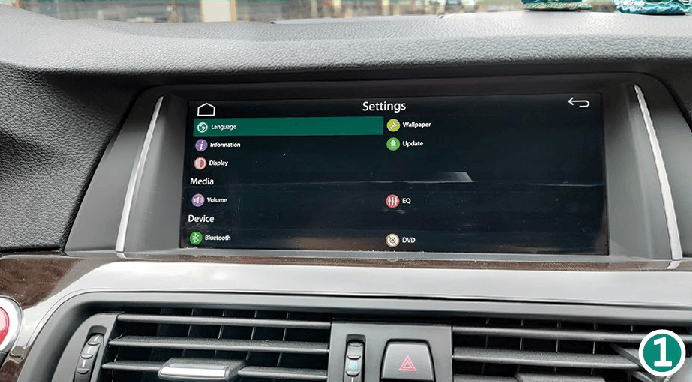
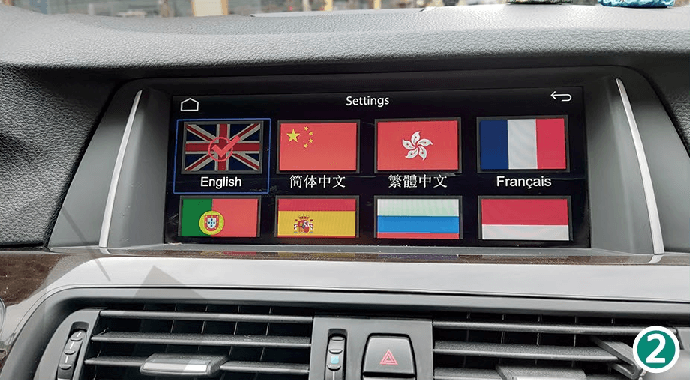
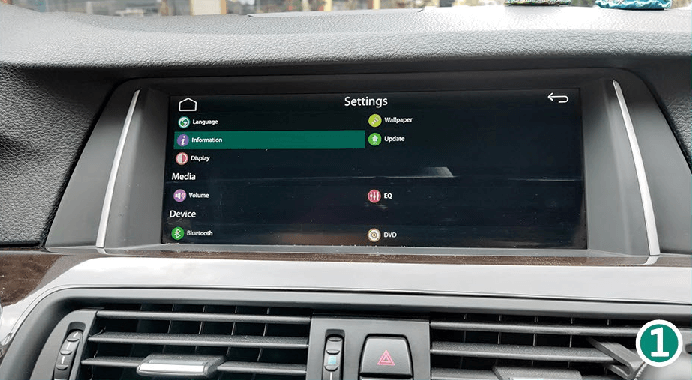
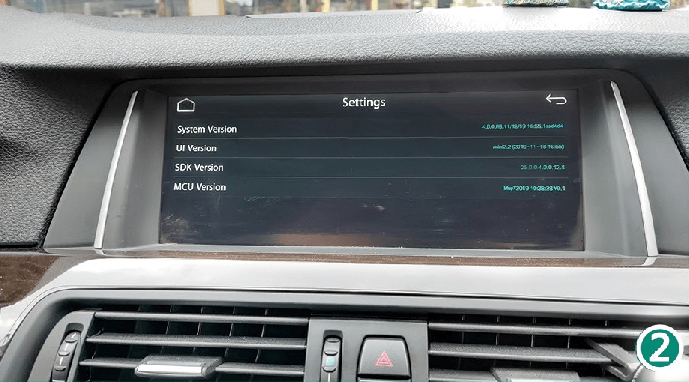
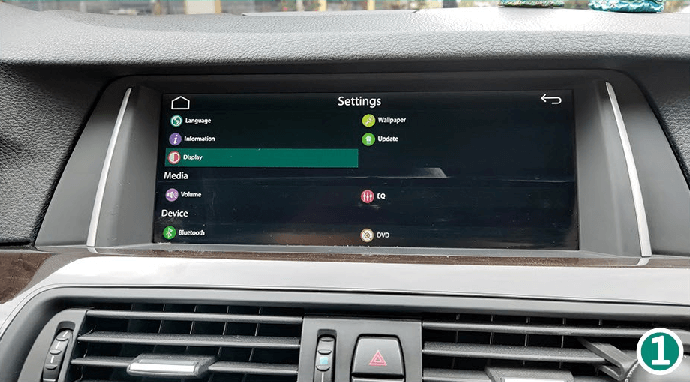
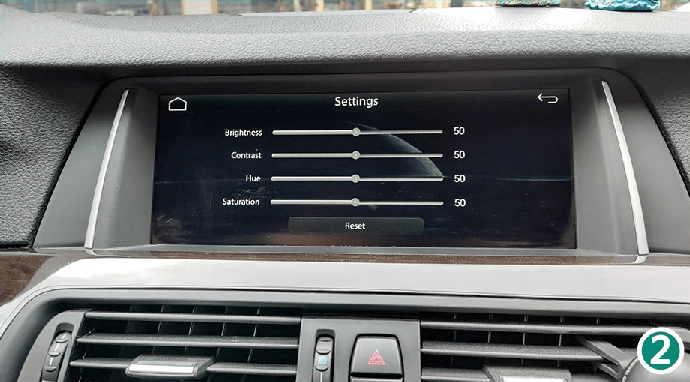
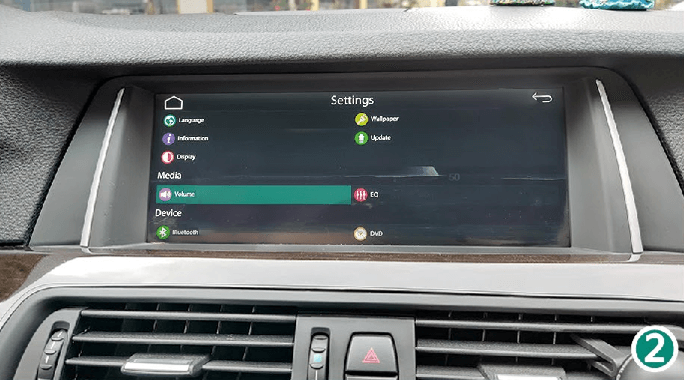
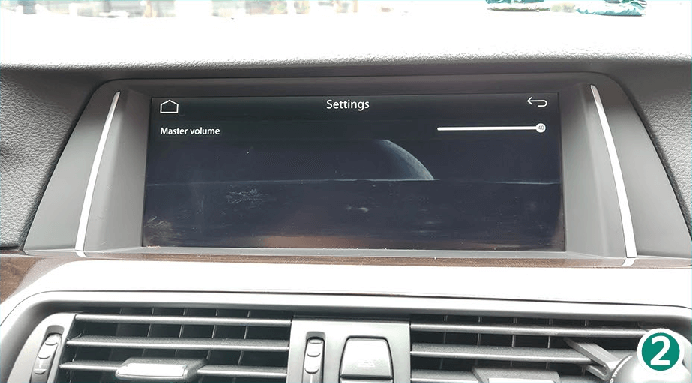
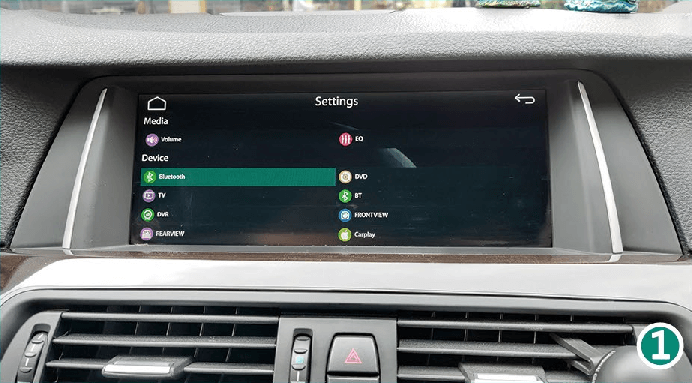
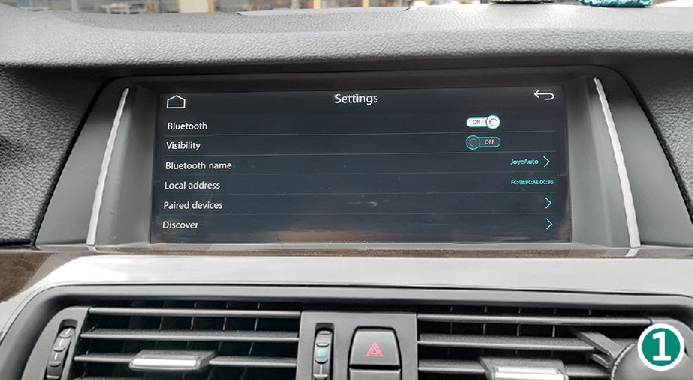
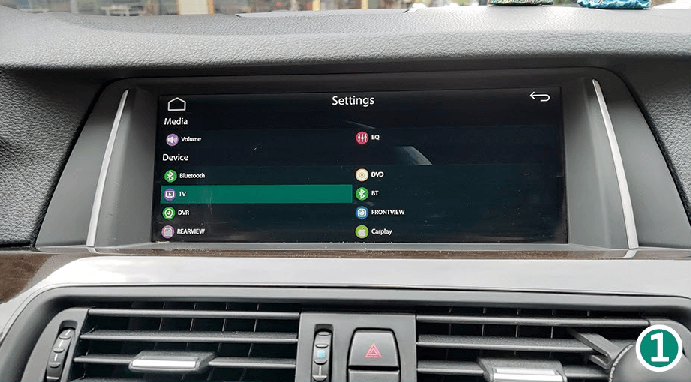
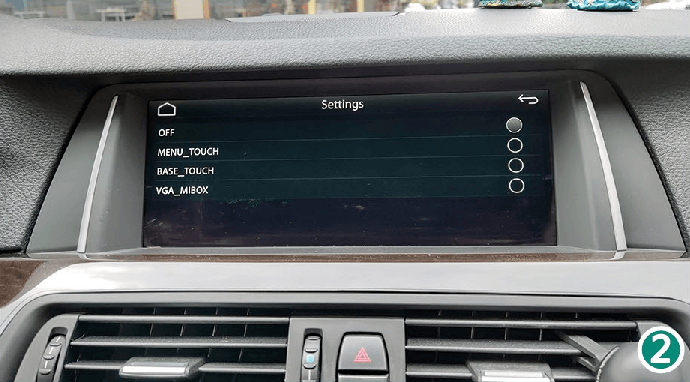
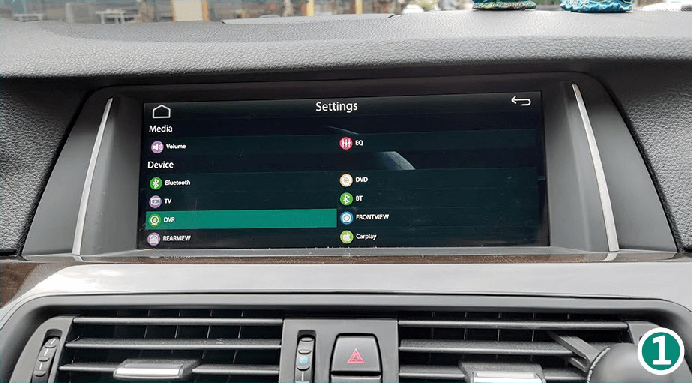
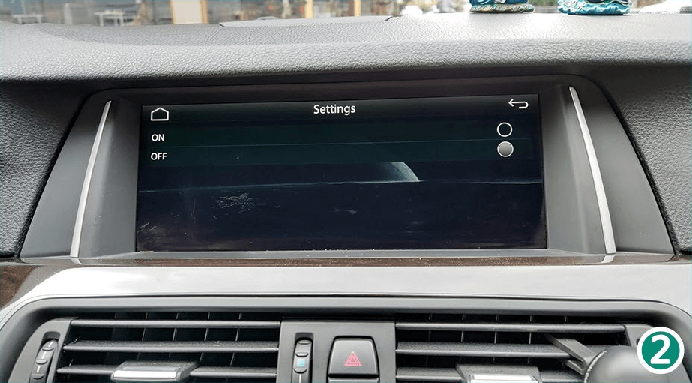
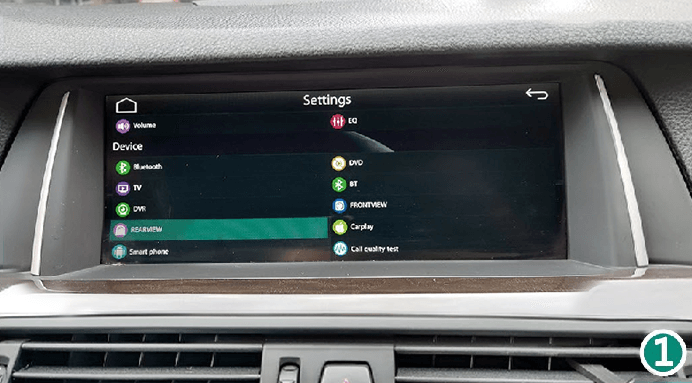
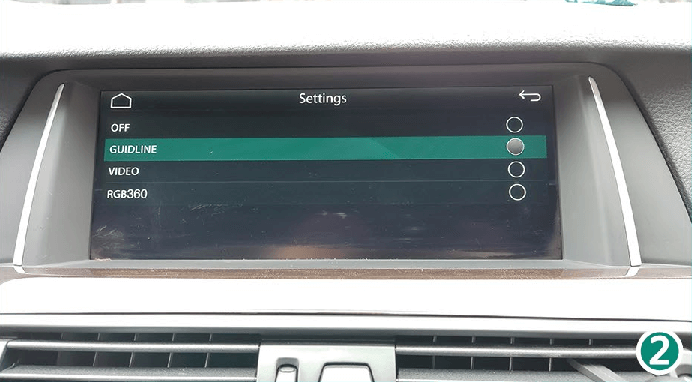
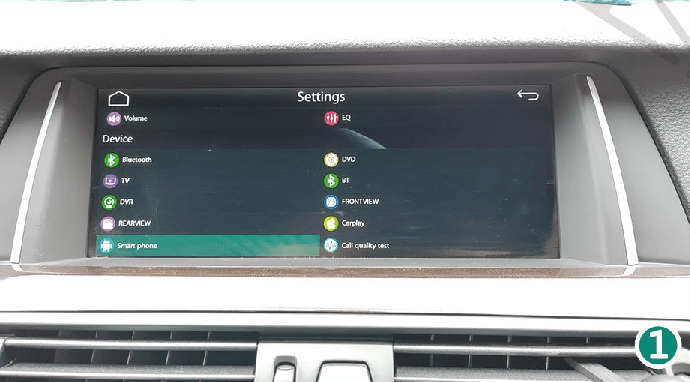
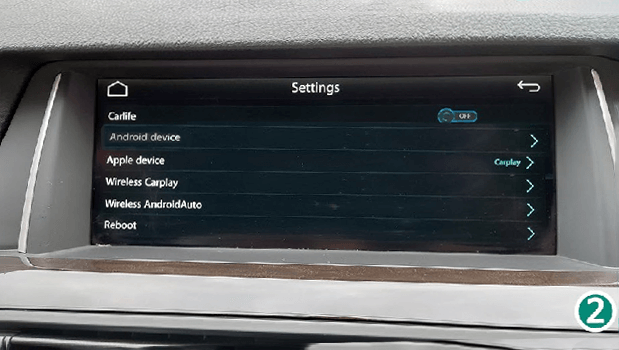
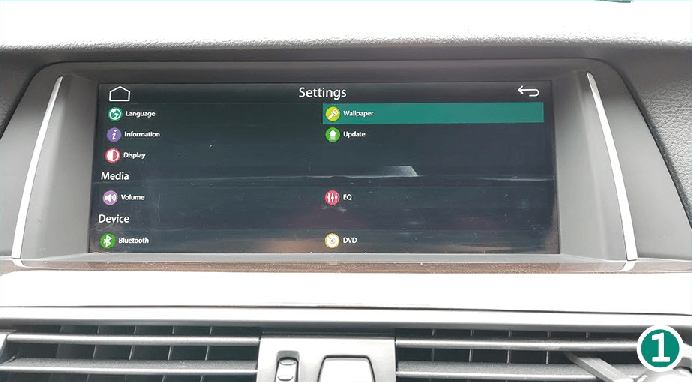
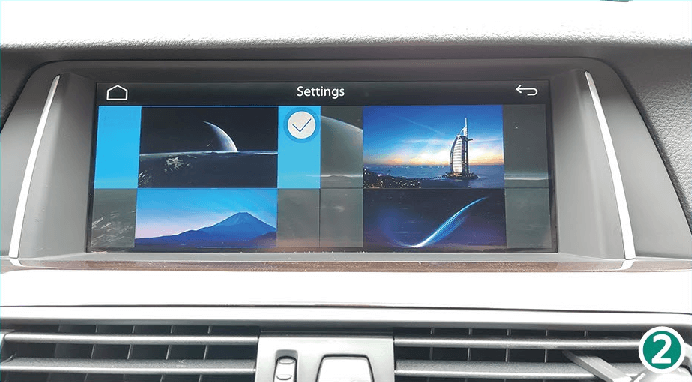
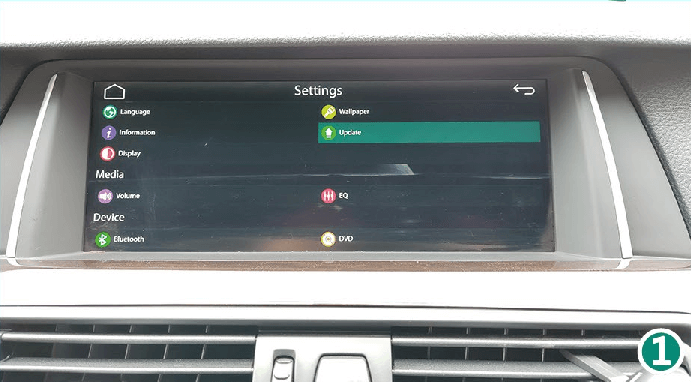
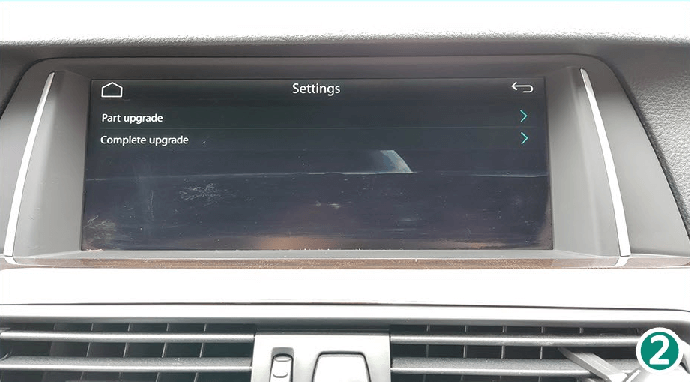
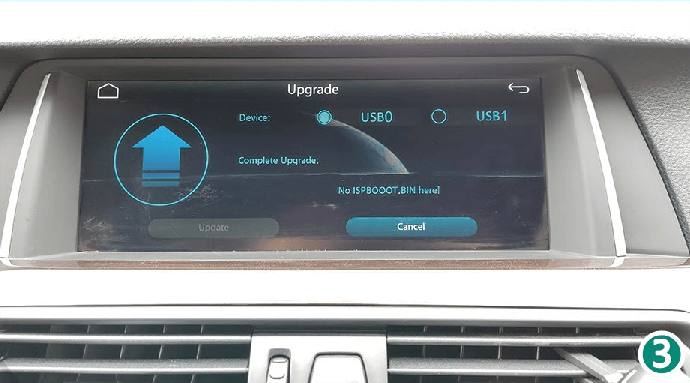
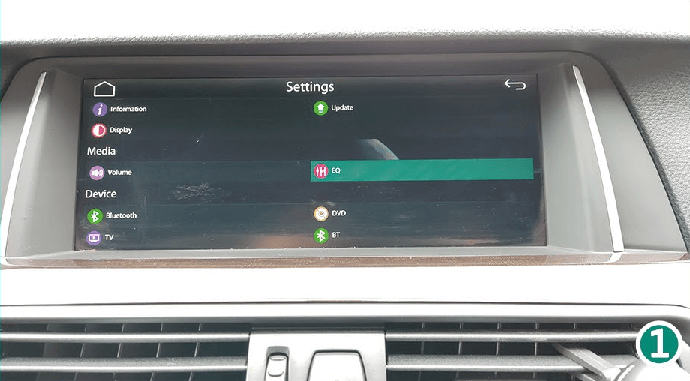
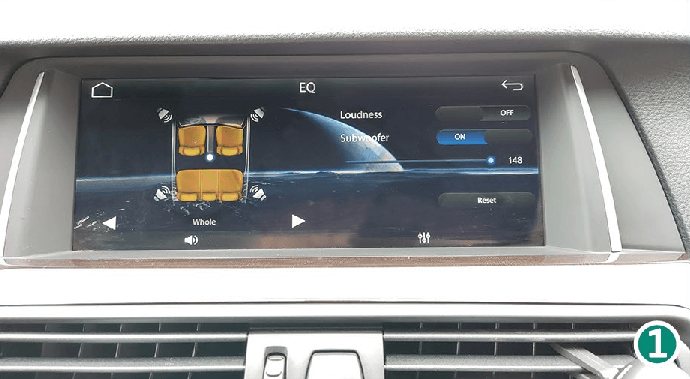
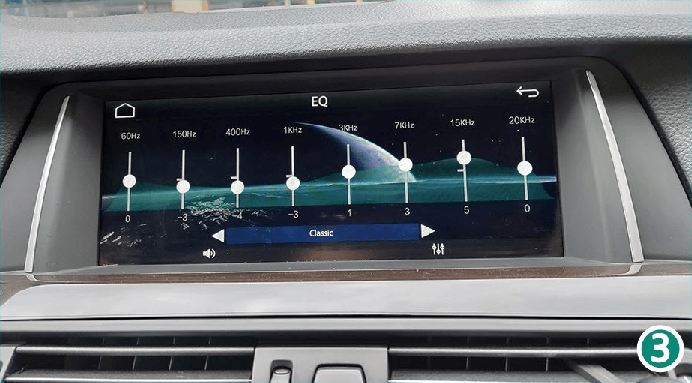
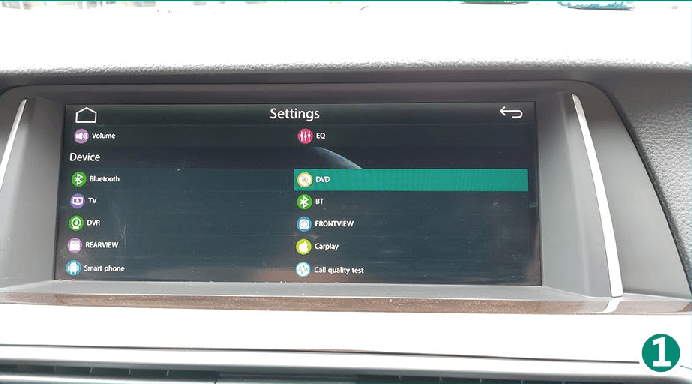
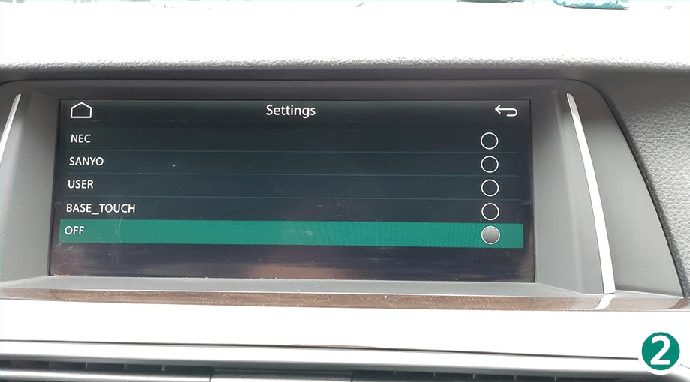
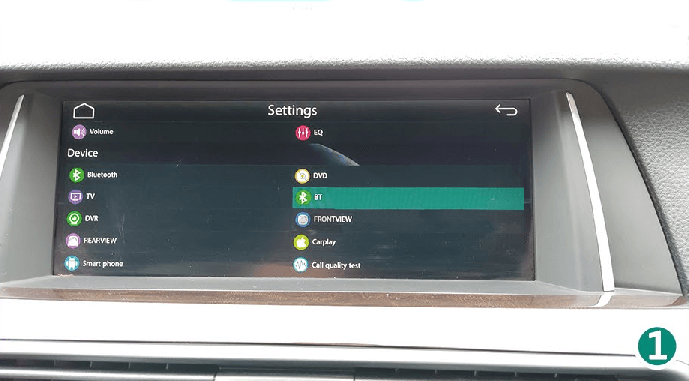
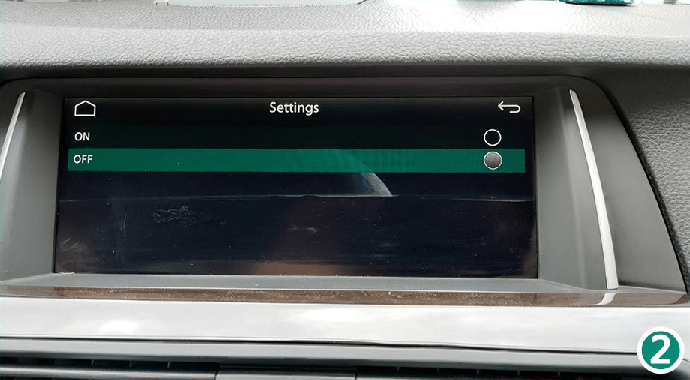
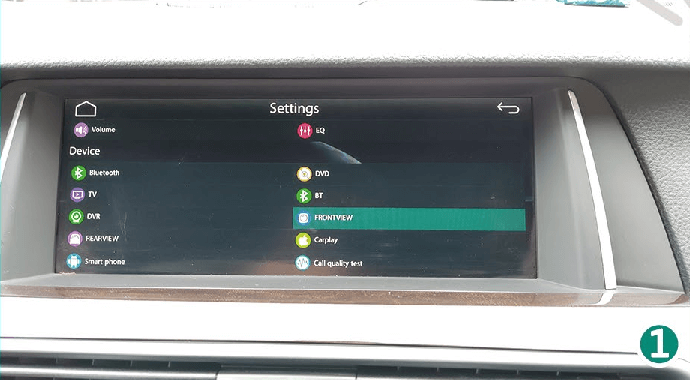
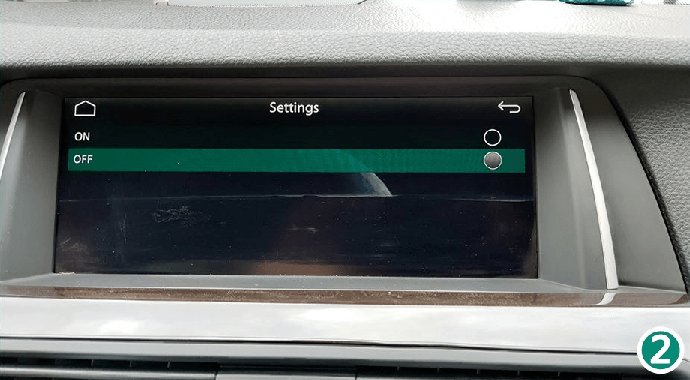
![]()
![]()
![]()