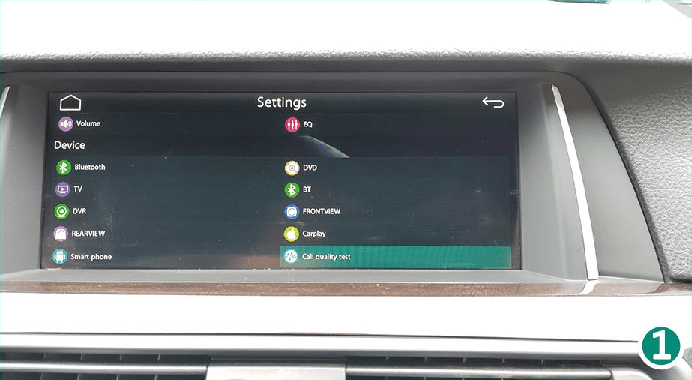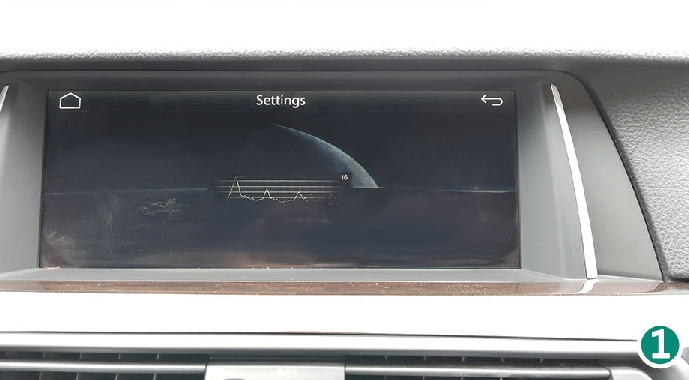1. Menu principal - Appuyez sur l'icône de la marque de la voiture
![]()
![]()
2. Langue-11 langues différentes en option.
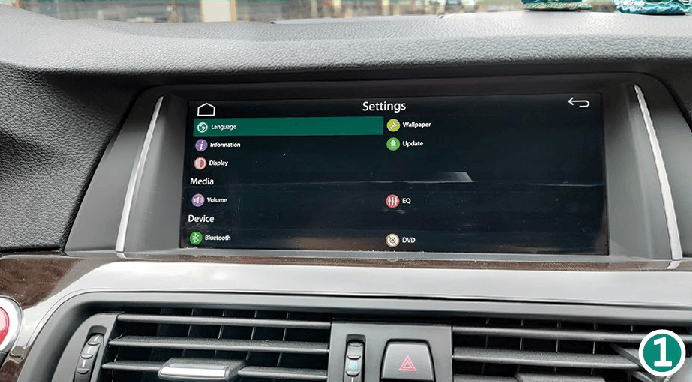
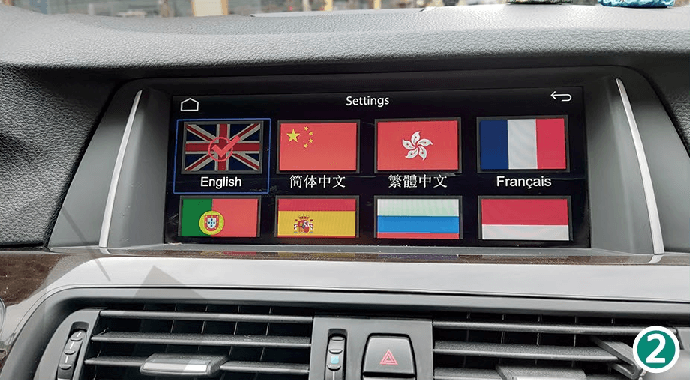
3. Informations-Version du système CarPlay Smart Box.
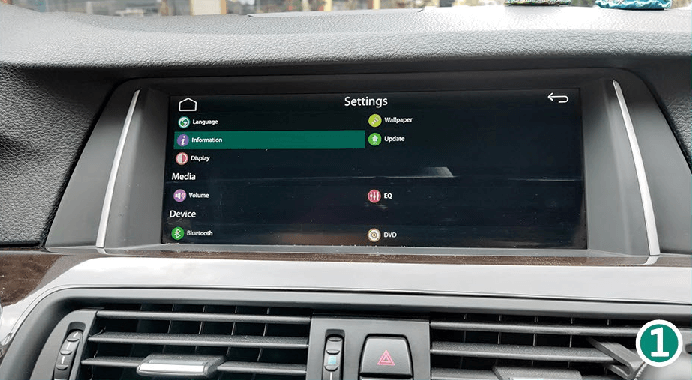
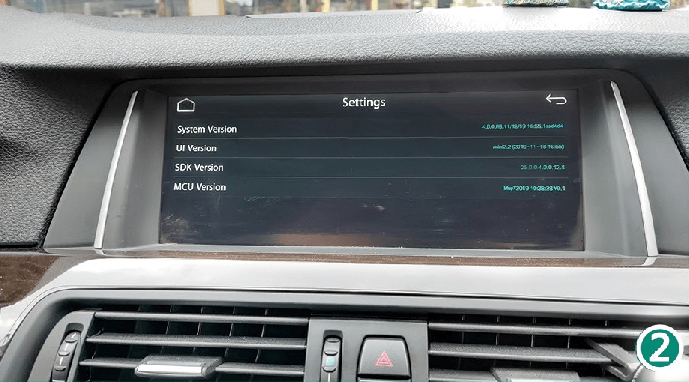
-
4. Affichage - Réglage de la luminosité de l'écran
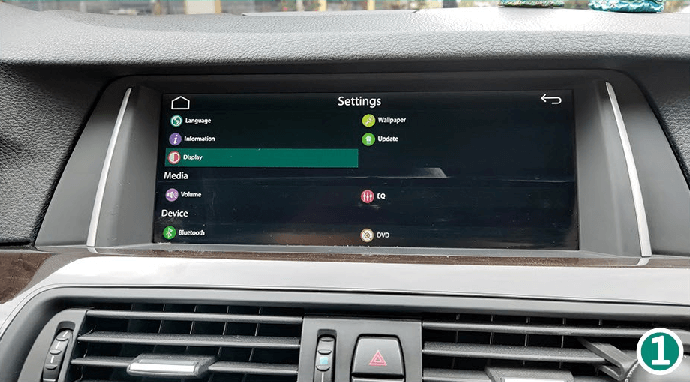
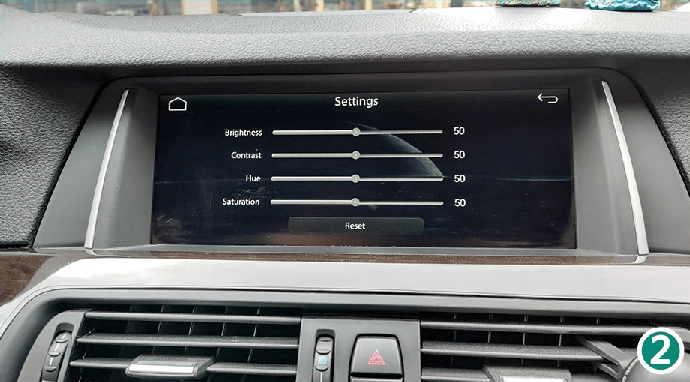
5. Volume - Paramètres du volume principal du système.
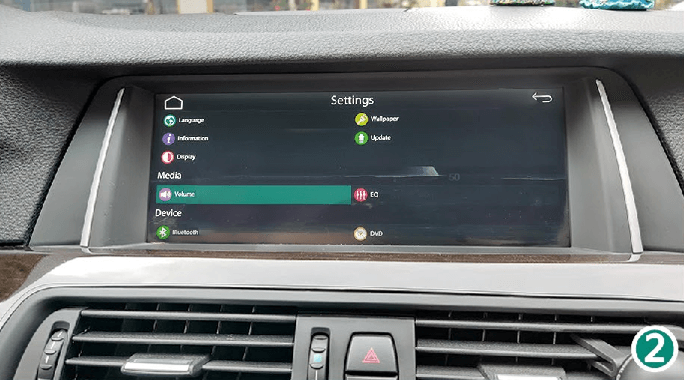
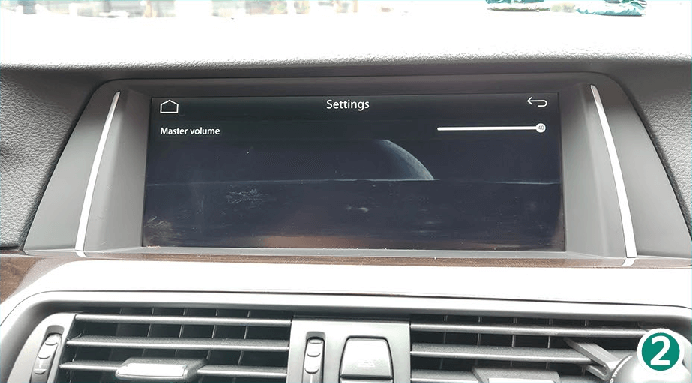
6. Bluetooth – Association pour une connexion sans fil avec le téléphone.
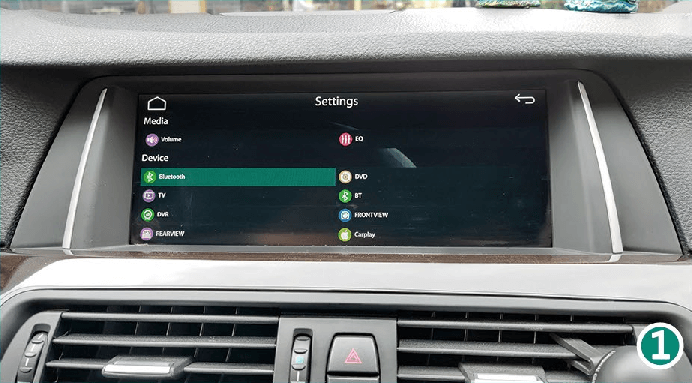
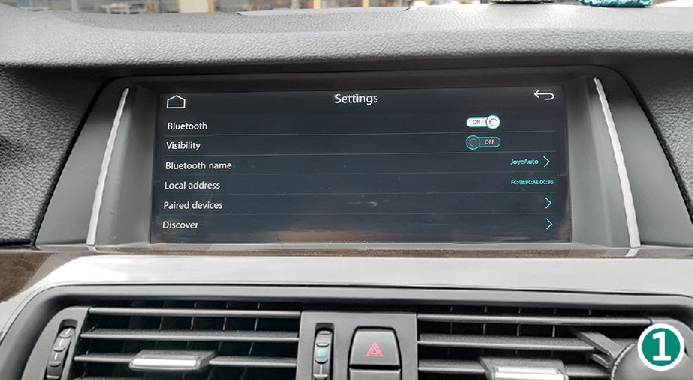
7. TV – Pour une extension future. Éteignez-le.
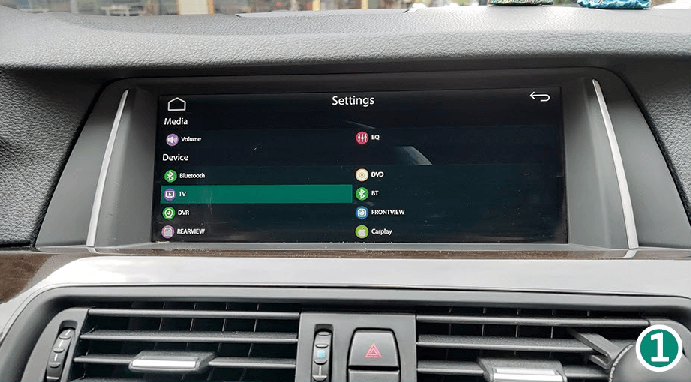
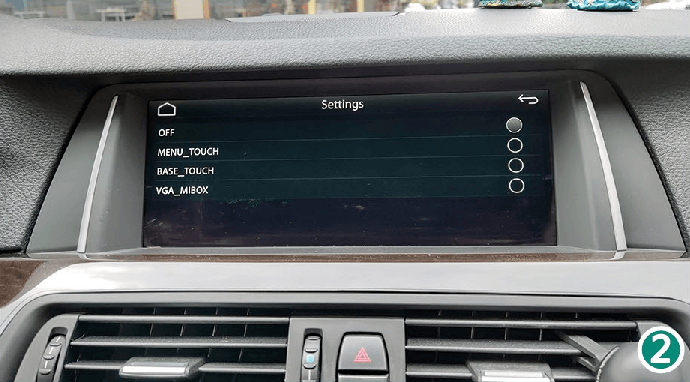
-
8. DVR – Pour une extension future. Éteignez-le.
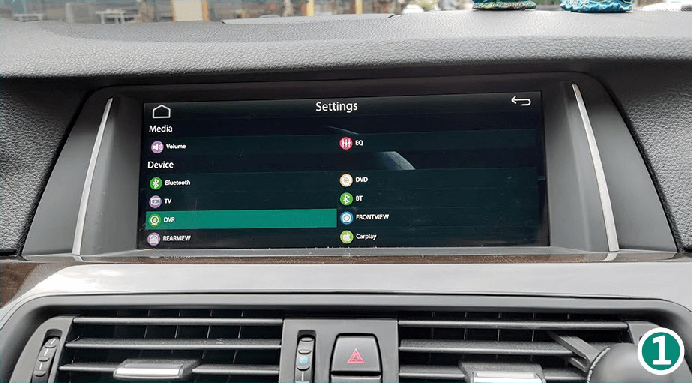
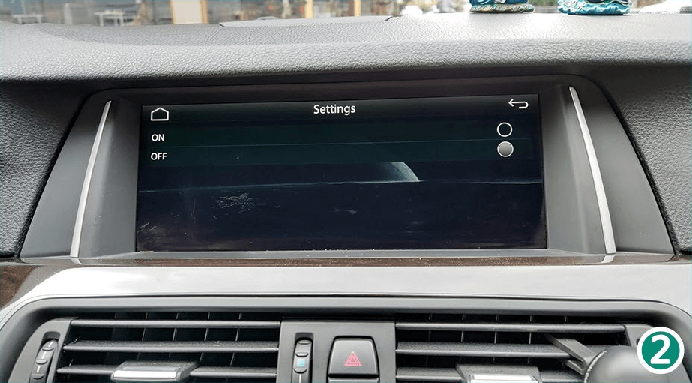
9. RECUL - Sélectionnez la ligne directrice pour la caméra de rechange.
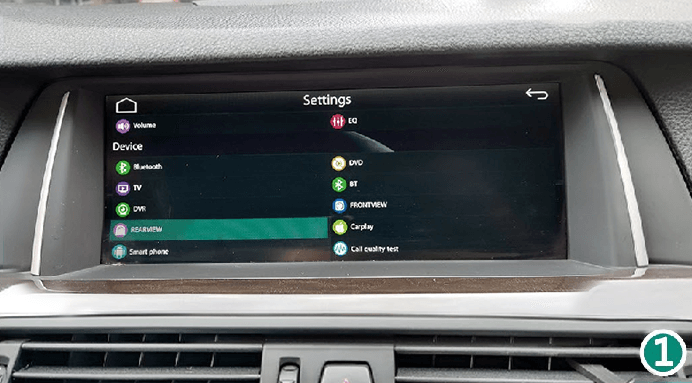
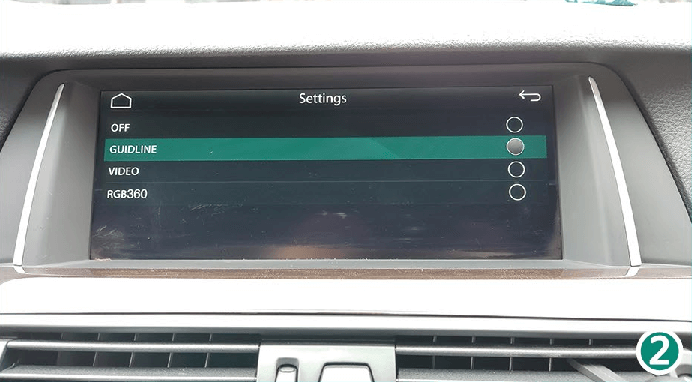
10. Téléphone intelligent – Pour l’option des fonctions et le redémarrage du système.
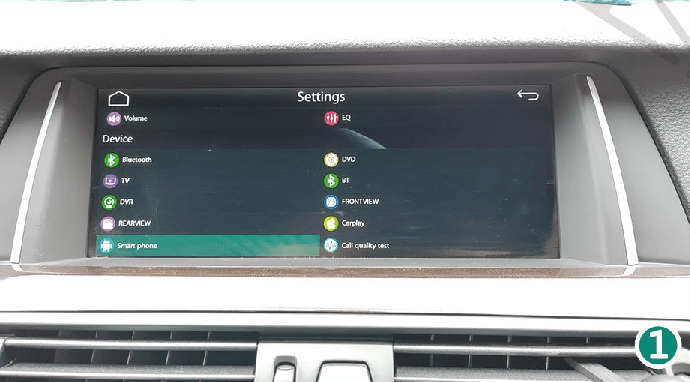
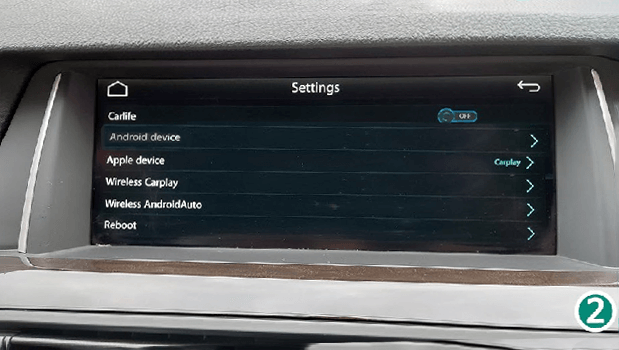
11. Fond d'écran - Paramètres de l'option Fond d'écran.
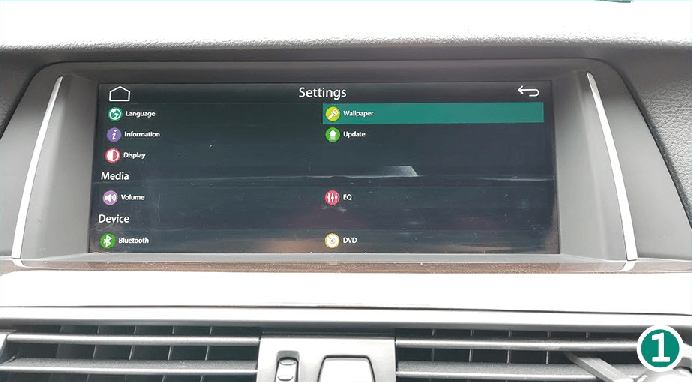
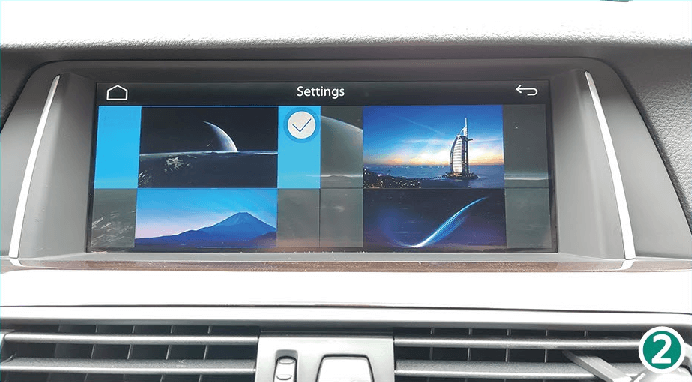
-
12. Mise à jour-pour la mise à niveau du système CarPlay Smart Box.
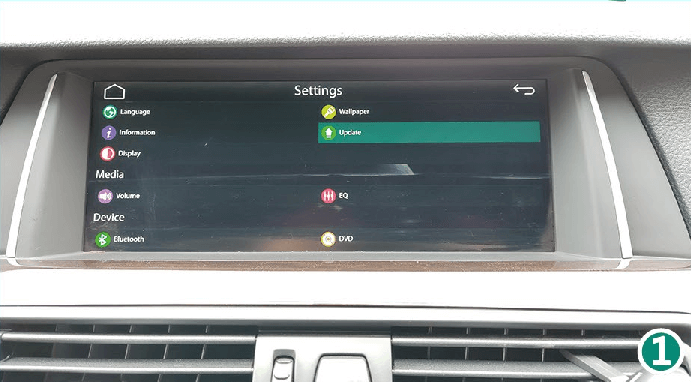
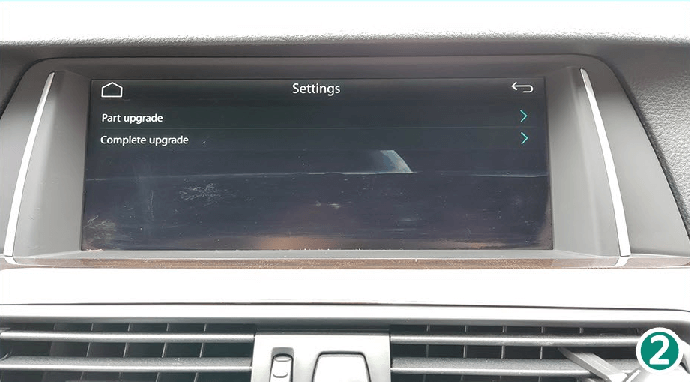
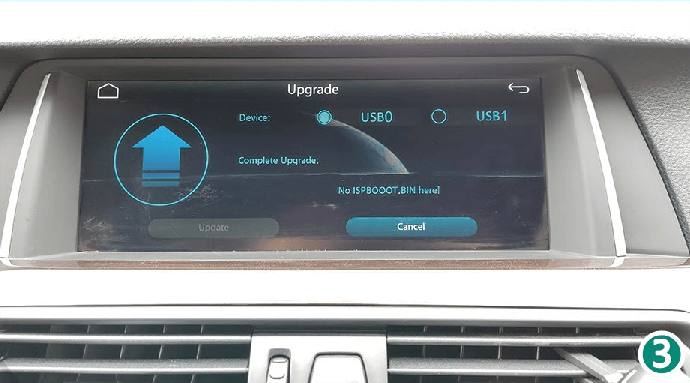
13. EQ - Paramètres de qualité audio pour Media Play.
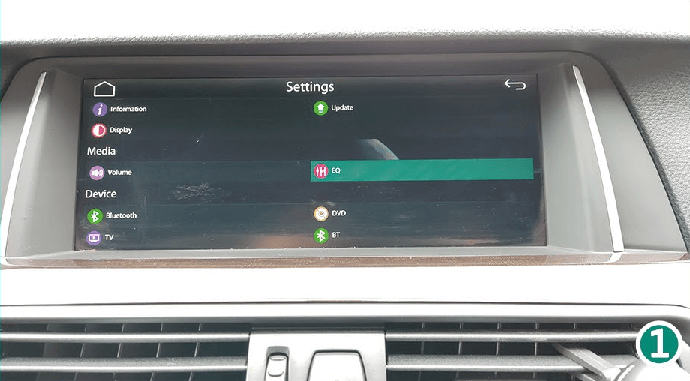
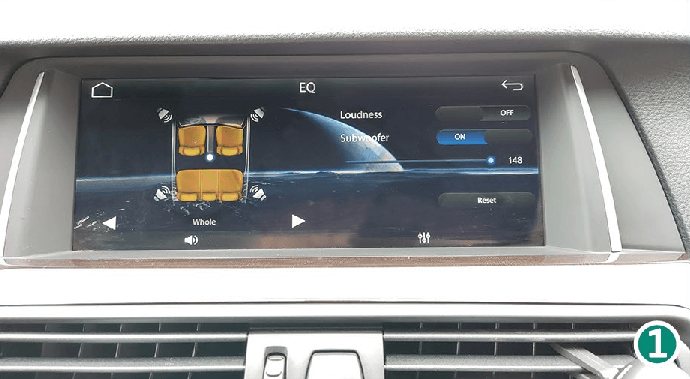
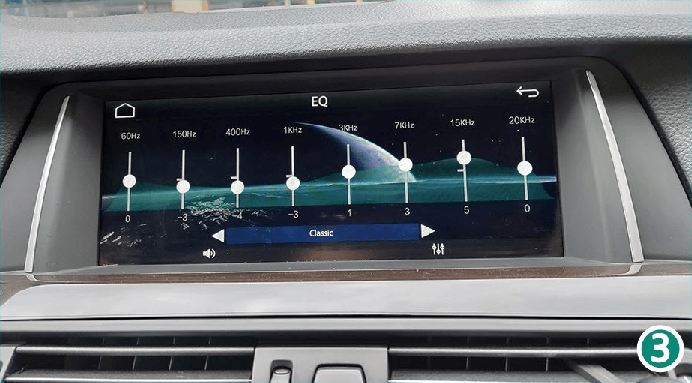
-
14. DVD - Pour une extension future. Éteignez-le.
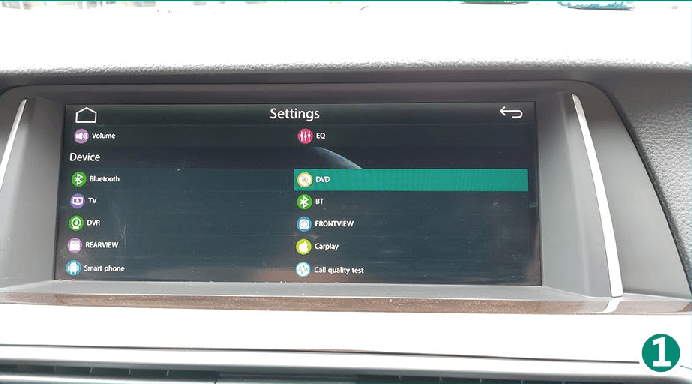
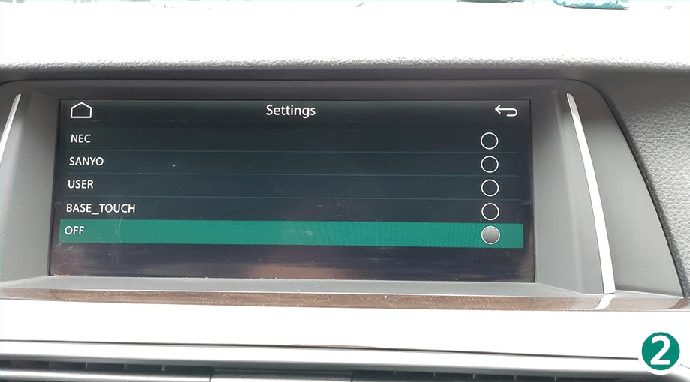
15. BT-aucune fonction. Éteignez-le.
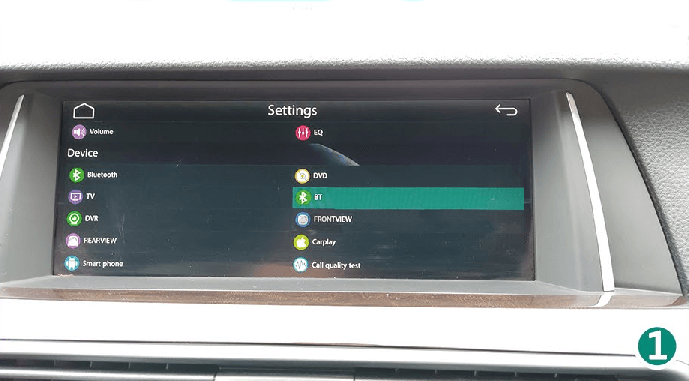
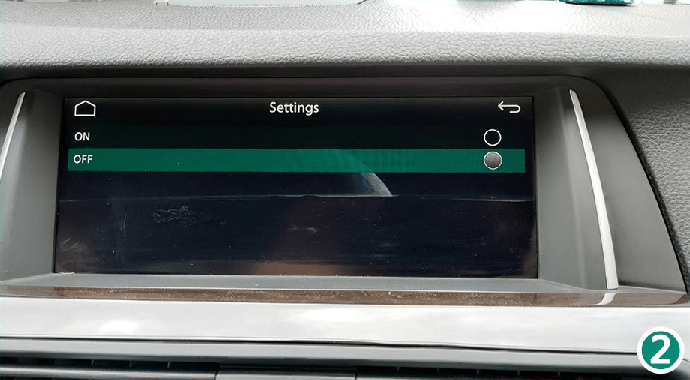
16. FRONTVIEW - Éteignez-le.
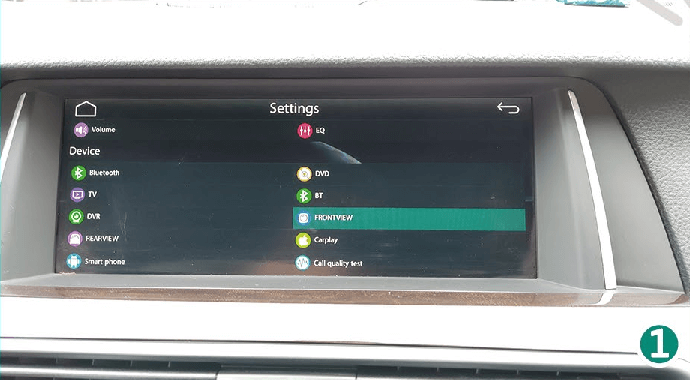
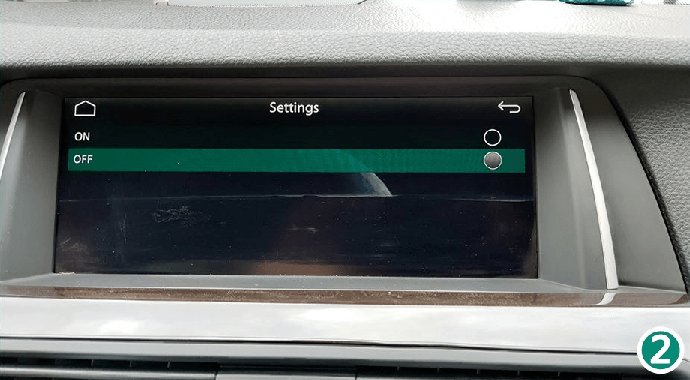
-
17. CarPlay-entrez le mot de passe «1123», sélectionnez l'icône de la marque de la voiture et le menu RHD CarPlay.
![]()
![]()
![]()
18. Test de qualité des appels - Paramètres de qualité des appels téléphoniques.