1.Obtenga Multimedia en el menú principal de fábrica.

2.Seleccione el canal AUX.

3. Presione el botón Cambiar (consulte el diagrama de instalación).
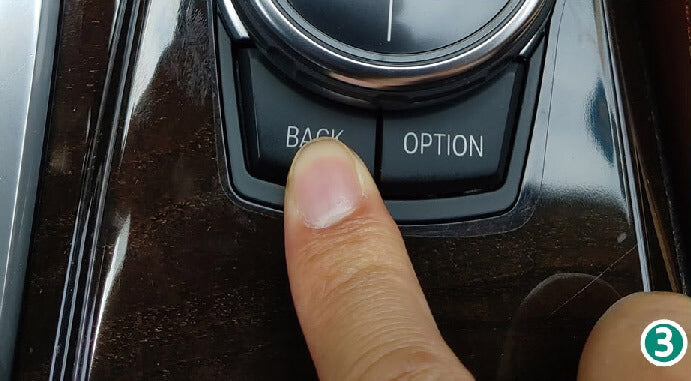
4. Luego aparecerá el menú principal de SmartBox.

5. Haga clic en "Configuración", seleccione "Bluetooth".
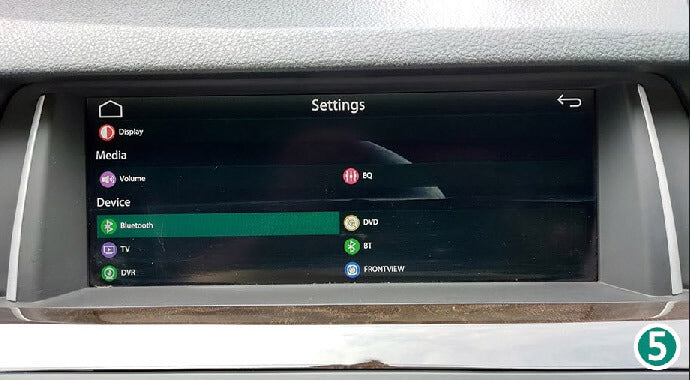
6. Active la visibilidad.
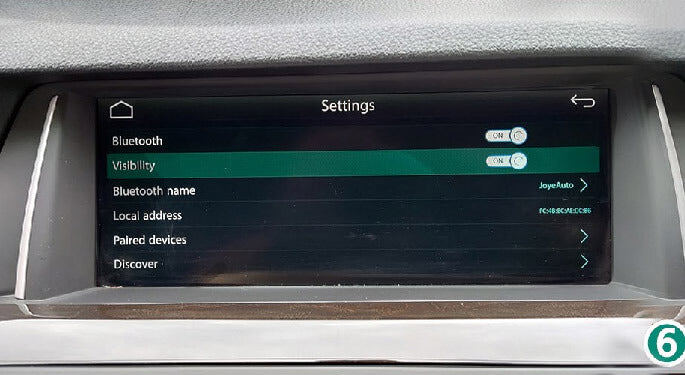
7. Ingrese a la configuración del iPhone.

8. Encienda el wifi (NO conecte ninguna red), obtendrá WIFI-AP-*** (No es necesario conectarse).

9. Encienda el Bluetooth y aparecerá la opción Bluetooth.

10. Solicitud de emparejamiento Bluetooth-par.

11. Permitir la sincronización de contactos y favoritos.
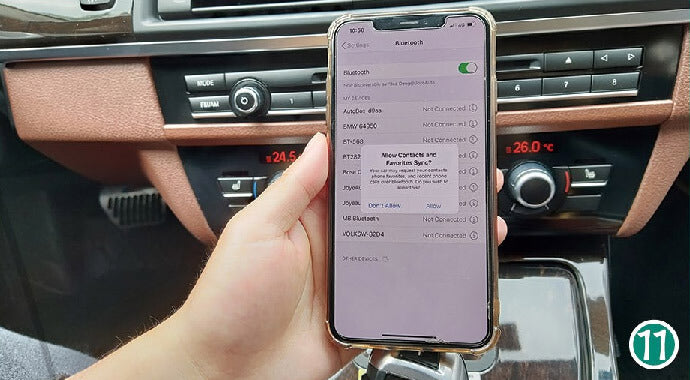
12. Haga clic en "Dispositivo emparejado" en Bluetooth (la visibilidad se apagará después del emparejamiento).

13. Haga clic en el Bluetooth del iPhone.
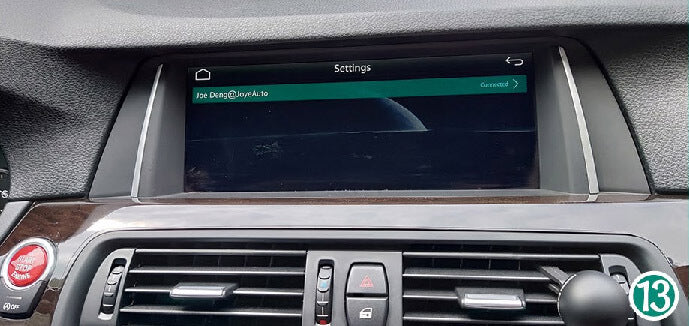
14. Luego haga clic en WIFI Carplay.

15. El iPhone recibirá la solicitud USE CarPlay y luego ingresará a CarPlay automáticamente.

Todos los trabajos hechos. Disfrutando...








