1. Obtenez le multimédia dans le menu principal de l'usine.

2.Sélectionnez le canal AUX.

3. Appuyez sur le bouton Switch (vérifiez à partir du schéma d'installation).
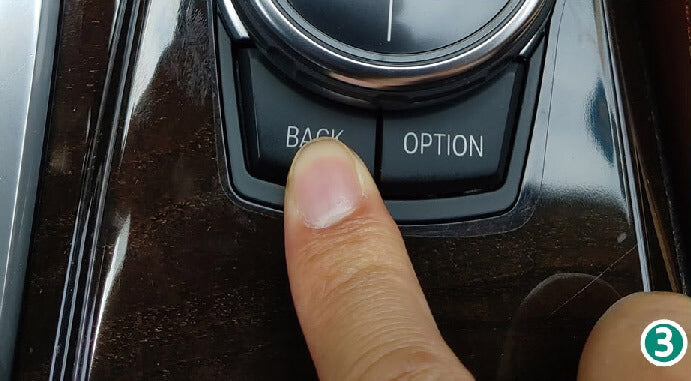
4. Ensuite, vous obtiendrez le menu principal de SmartBox.

5.Cliquez sur « Configuration », sélectionnez « Bluetooth ».
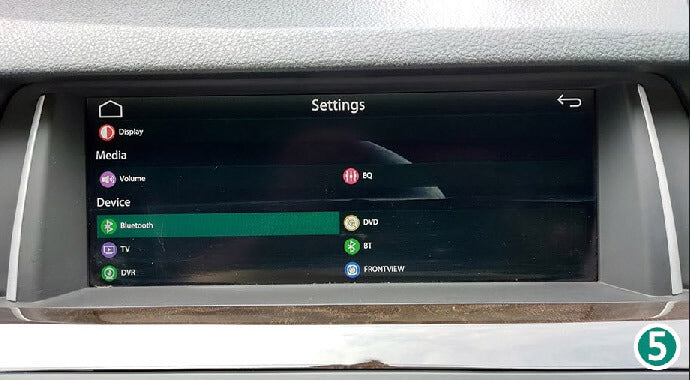
6. Activez la visibilité sur "ON".
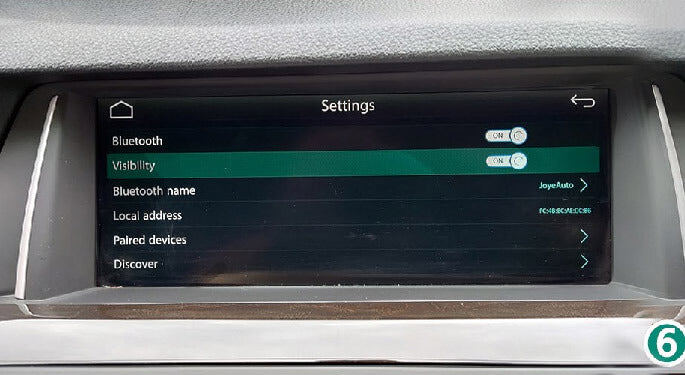
7. Entrez les paramètres de l'iPhone.

8. Activez « ON » du wifi (NE connectez aucun réseau), vous obtiendrez WIFI-AP-*** (Pas besoin de connexion).

9. Activez « ON » Bluetooth, vous obtiendrez l'option Bluetooth.

10. Demande de couplage Bluetooth-paire.

11. Autoriser la synchronisation des contacts et des favoris.
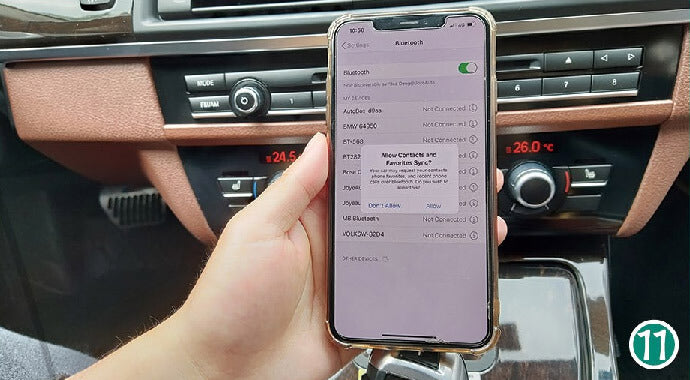
12. Cliquez sur « Appareil couplé » sur Bluetooth (la visibilité s'éteindra après le couplage).

13. Cliquez sur le Bluetooth de l'iPhone.
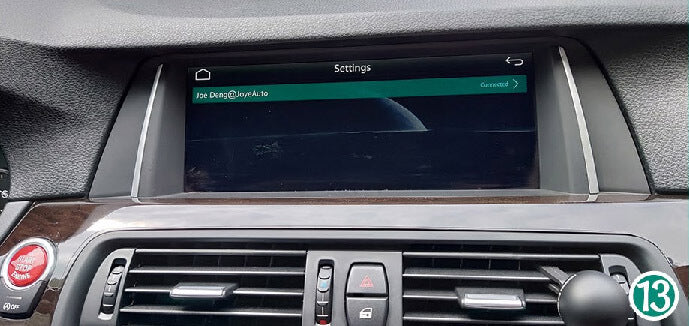
14. Cliquez ensuite sur WIFI Carplay.

15. L'iPhone recevra la demande USE CarPlay, puis entrera automatiquement dans CarPlay.

Tous les travaux sont terminés. Profiter...








